Why automating appointment bookings is good for business
Why automating appointment bookings is good for business
An AI assistant helps you save money, time, speed up, be more efficient, increase engagement, improve accuracy, offer 24-hour service, personalise, increase loyalty, ultimately improve customer experience so you can automate appointment bookings instantly.
Questions from your customers
Easily set up your AI assistant to respond to routine enquiries about appointment bookings instantly at any time of the day or night, on any channel and in any language.

Providing AI powered customer assistants to over 20,000 global businesses




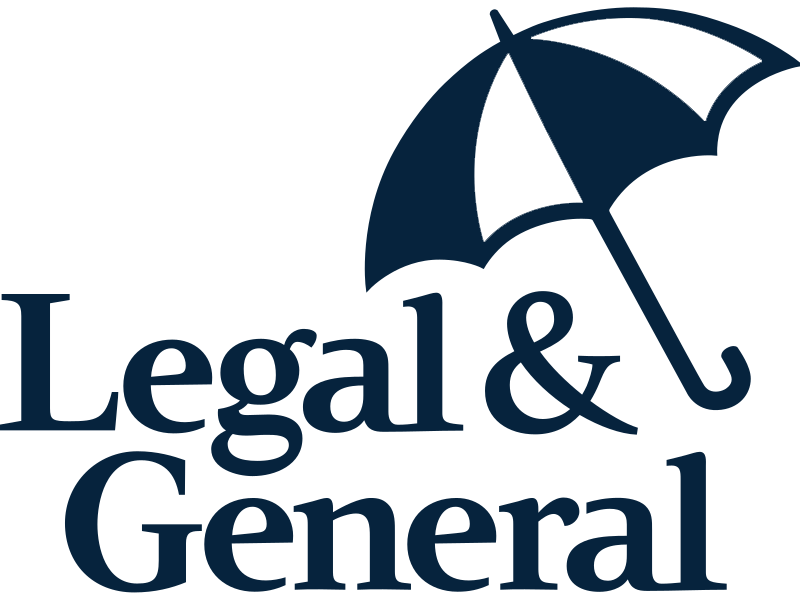
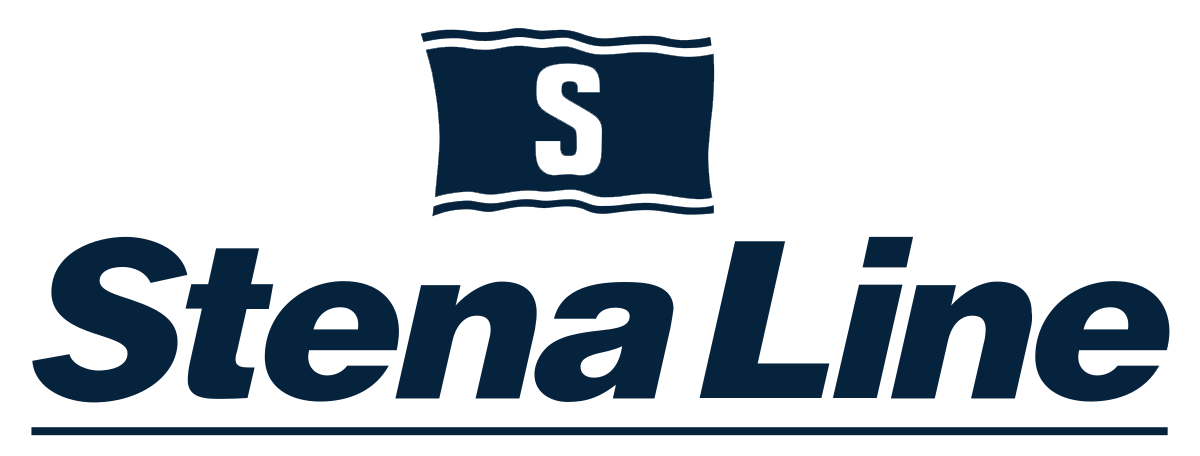






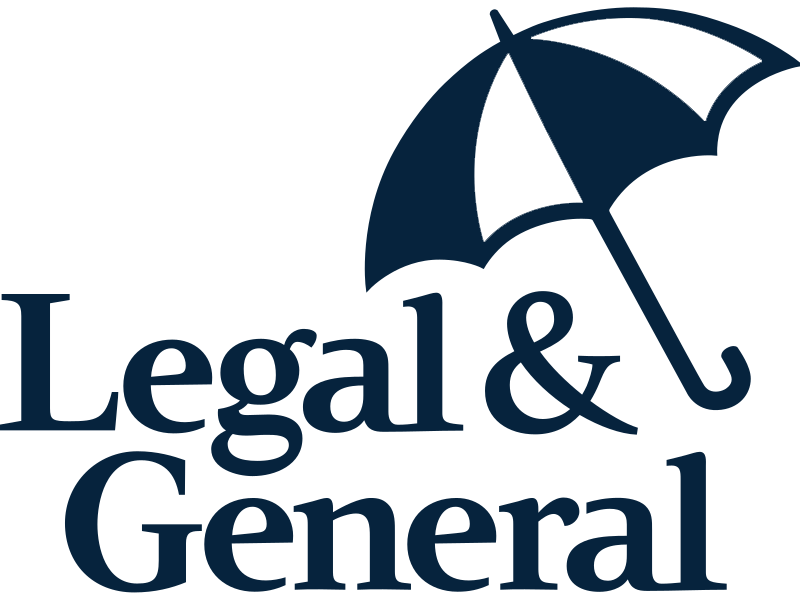
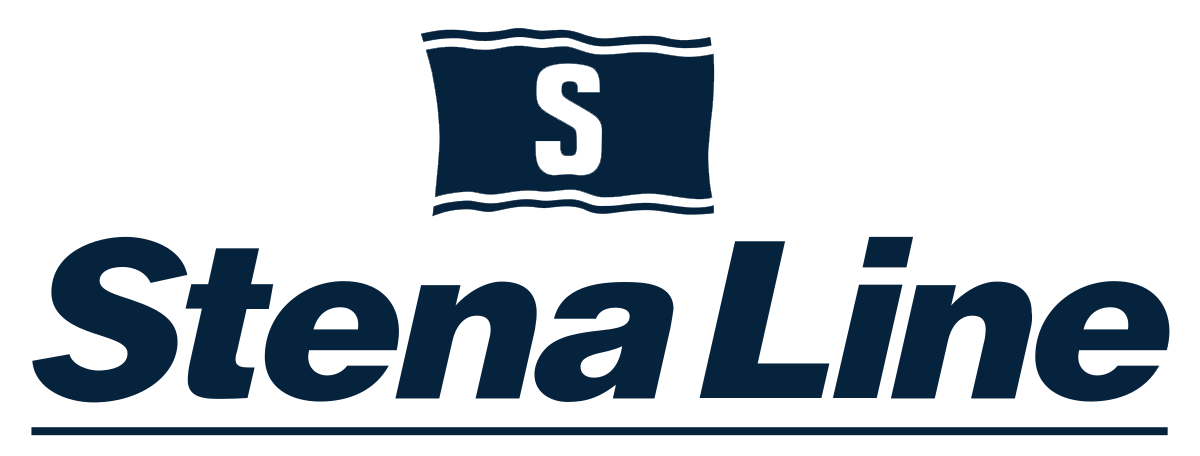






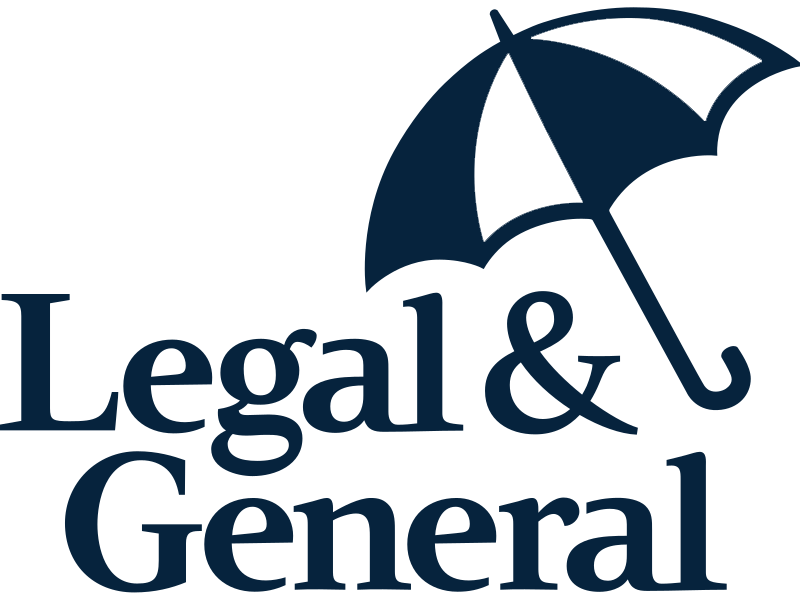
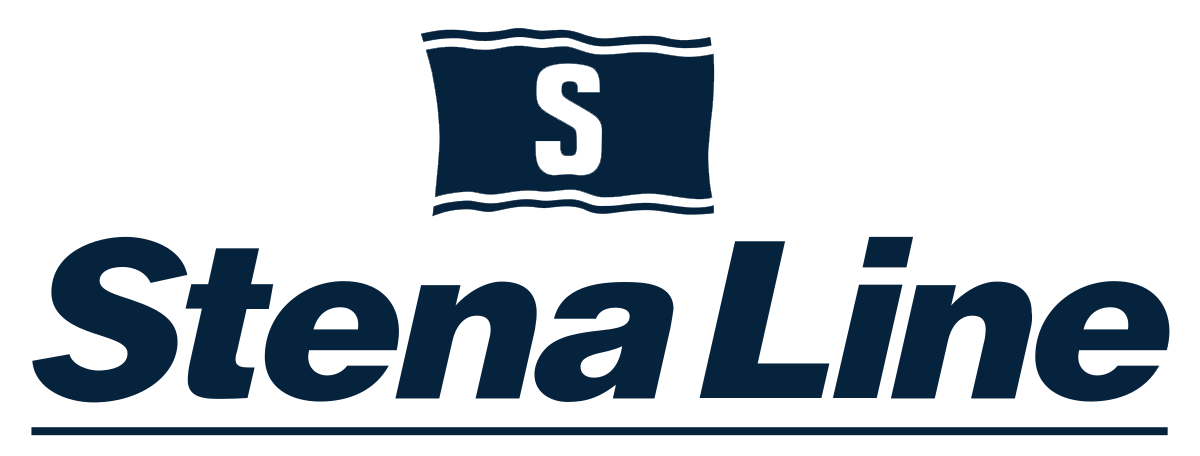


EBI technology partners














Choose your template to automate appointment bookings
AI Studio is connected to these apps and platforms (and we’re adding more all the time), so find your go-to system and use an AI assistant to automate appointment bookings.
Automate appointment bookings with Make
Link up your AI assistant with Make in minutes.
Make is brilliant for visual automation.
Automate appointment bookings with Zapier
Link up your AI assistant with Zapier in minutes.
Zapier is brilliant for automating workflows.
Automate appointment bookings with HubSpot
Link up your AI assistant with HubSpot in minutes.
HubSpot is brilliant for inbound marketing.
Automate appointment bookings with Freshdesk
Link up your AI assistant with Freshdesk in minutes.
Freshdesk is brilliant for customer support.
Automate appointment bookings with Shipstation
Link up your AI assistant with Shipstation in minutes.
Shipstation is brilliant for shipping management.
Automate appointment bookings with Zendesk
Link up your AI assistant with Zendesk in minutes.
Zendesk is brilliant for helpdesk support.
Automate appointment bookings with Jira
Link up your AI assistant with Jira in minutes.
Jira is brilliant for project management.
Automate appointment bookings with Trello
Link up your AI assistant with Trello in minutes.
Trello is brilliant for organising tasks.
Automate appointment bookings with Mailchimp
Link up your AI assistant with Mailchimp in minutes.
Mailchimp is brilliant for email marketing.
Automate appointment bookings with Campaign monitor
Link up your AI assistant with Campaign monitor in minutes.
Campaign monitor is brilliant for campaign tracking.
Automate appointment bookings with Email
Link up your AI assistant with Email in minutes.
Email is brilliant for direct communication.
Automate appointment bookings with Dropbox
Link up your AI assistant with Dropbox in minutes.
Dropbox is brilliant for cloud storage.
Your 3 steps to automation
Select the template for the business app you normally use to automate appointment bookings and click through
Log in to your AI Studio account or, if you don’t have one, sign up to launch an AI assistant in less than 10 minutes
You’ll then be taken straight through to the template to link up your AI assistant with your chosen app to start automating appointment bookings

Without our AI assistant our call volumes would have continued at an exceptionally high level and we are confident the system has saved us the equivalent of 2 additional heads due to us being open 7 days a week.
Frequently asked questions
- How do I launch an AI assistant so I can use this feature?
-
It takes less than 10 minutes to create an AI assistant using AI Studio and you don’t need any technical skill to do it. You can launch an AI assistant using only your website URL.
See also: How to use AI Studio
- Where do I find the template to automate appointment bookings?
-
Click on the link to automate appointment bookings and you’ll land on the Flows page of AI Studio (a ‘flow’ is a question and answer set that lays out the flow of the conversation between your visitor and your AI assistant). In this case, the flow for automating appointment bookings will be open and ready for you to approve. You can edit, add or delete flows at any time.
Related templates to try:
– Automate appointment reminders
– Automate cancellations
– Automate your sign up journey
– Automate customer feedback
- Why do companies automate appointment bookings?
-
Companies automate appointment bookings because it’s a necessary administrative task, but is time-consuming for human agents to carry out. Automating appointment bookings frees up valuable time for your teams to focus on refining and optimising the overall quality of your service and continually enhancing the experience for your customers, so they feel valued and cared for.
- How does automating appointment bookings benefit my customers?
-
Automating appointment bookings benefits your customers because it reduces any effort they need to take to arrange and confirm their appointment. By automating the process, customers can choose a convenient date and time instantly via a friendly AI assistant, and at any time of the day or night, for a more satisfying experience. This can significantly help improve customer satisfaction and increase loyalty, but at the same time, reduce your support costs, so you can spend more on making improvements to your service overall.
More on these goals and metrics:
– How do you calculate your Customer Satisfaction Score (CSAT)?
– What is customer effort score (CES)?
– How to achieve empathy in customer service
– How do you work out your cost per call?















